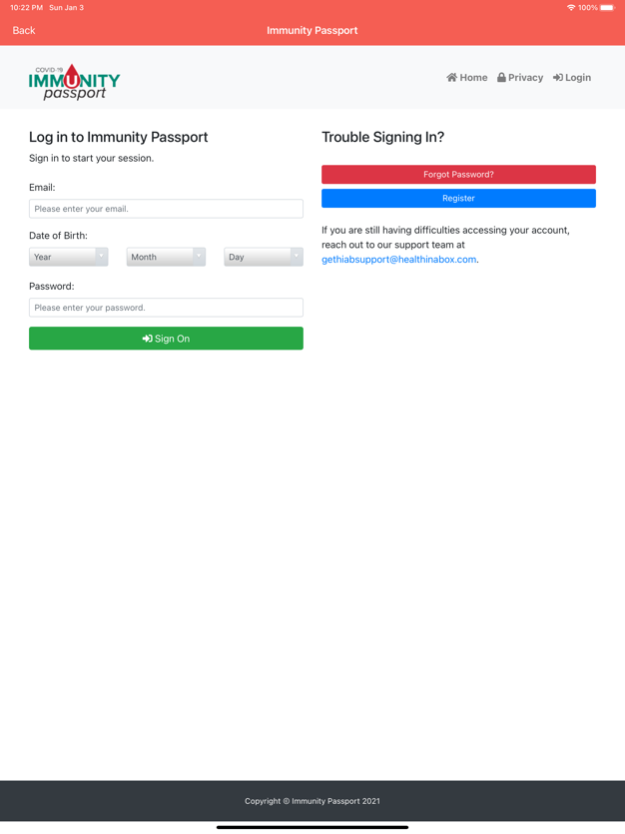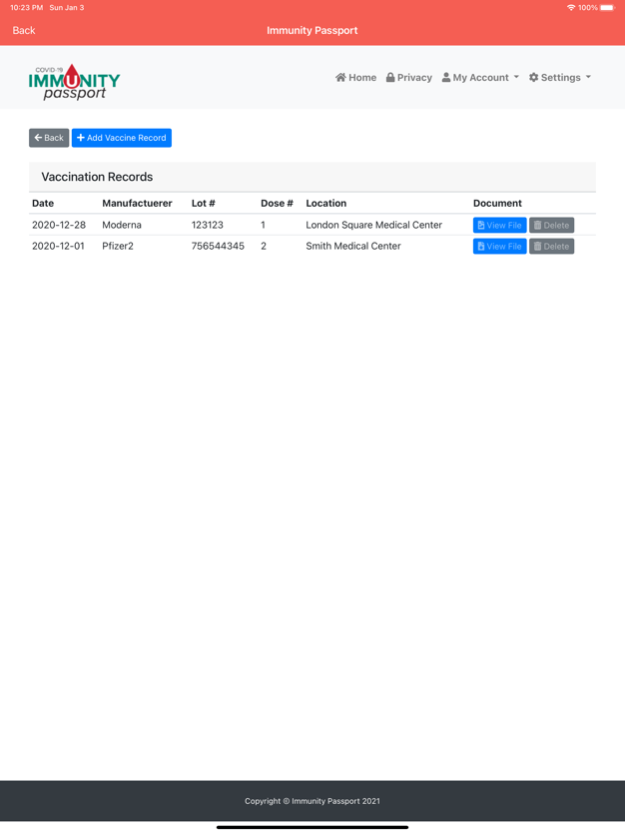Immunity Passport
Continue to app
Free Version
Publisher Description
Immunity Passport will empower you to store the important data you need to prove you’re vaccinated and have antibodies against COVID-19. No more lost paperwork. Keep it all in the palm of your hands because it’s on your phone. And for all of us who are too busy – set reminders if you’d like to.
Your data is secure and private. Information is encrypted and stored in Canada by Dr. Elaine Chin, Medical Director of Executive Health Centre, Toronto, Canada within her practice.
Key Features:
1) upload your vaccination record of your first and second shots against COVID-19 by taking a photo of the document you received AND/OR add your own details such as when and where you got it, the type, brand and LOT number of vaccines you received
2) Get a reminder before 21 days after your first shot to get your second shot
3) Record any symptoms or side effects you are exhibiting
Get tested for COVID-19 antibodies status:
And if you want to get a reminder, we will notify you to get tested for COVID-19 ANTIBODIES to discover if you have developed antibodies to the vaccination at Months 3 and 6+ after your second shot of the vaccine.
You’ll be given the option to get a requisition from Dr. Elaine Chin’s practice to get your antibodies tested for a fee in a lab or by self administered testing and blood spot test shipped to a lab. Results will be returned to Dr. Chin’s securely into her Electronic Medical Records per PIPEDA.
While you are not guaranteed immunity to COVID-19 because you have antibodies against the virus, you can be assured that your body has responded to the vaccination. Get tested to see if you’ve developed antibodies and check to see if you still have them months later.
About Immunity Passport
Immunity Passport is a free app for iOS published in the Health & Nutrition list of apps, part of Home & Hobby.
The company that develops Immunity Passport is Tamarion Group Inc.. The latest version released by its developer is 1.0.
To install Immunity Passport on your iOS device, just click the green Continue To App button above to start the installation process. The app is listed on our website since 2024-05-02 and was downloaded 1 times. We have already checked if the download link is safe, however for your own protection we recommend that you scan the downloaded app with your antivirus. Your antivirus may detect the Immunity Passport as malware if the download link is broken.
How to install Immunity Passport on your iOS device:
- Click on the Continue To App button on our website. This will redirect you to the App Store.
- Once the Immunity Passport is shown in the iTunes listing of your iOS device, you can start its download and installation. Tap on the GET button to the right of the app to start downloading it.
- If you are not logged-in the iOS appstore app, you'll be prompted for your your Apple ID and/or password.
- After Immunity Passport is downloaded, you'll see an INSTALL button to the right. Tap on it to start the actual installation of the iOS app.
- Once installation is finished you can tap on the OPEN button to start it. Its icon will also be added to your device home screen.